Clinical Judgment Assignments build clinical judgment skills based on cases related to specific topics within the course. These NCLEX® Next Gen-Style cases help students practice clinical judgment by immersing them in robust patient scenarios.
There are Clinical Judgment Assignments available for each Davis Advantage text. Each Clinical Judgment Assignment will begin with a brief introduction to the scenario and a patient photograph.

There are six questions in each assignment, all based on the NCSBN Clinical Judgment Measurement Model and the Next Generation NCLEX® approach to assessing clinical judgment. Each Clinical Judgment case provides practice for all five Next Generation NCLEX® question types:
- Extended Multiple Response
- Extended Drag and Drop
- Cloze (drop down)
- Enhanced Hot Spot
- Matrix (grid)
All questions are paired with an unfolding patient chart modeled on the charts used in the Next Generation NCLEX® cases. The chart includes clickable tabs for History and Physical Assessment, Nurses’ Notes, Vital Signs and Lab Results.
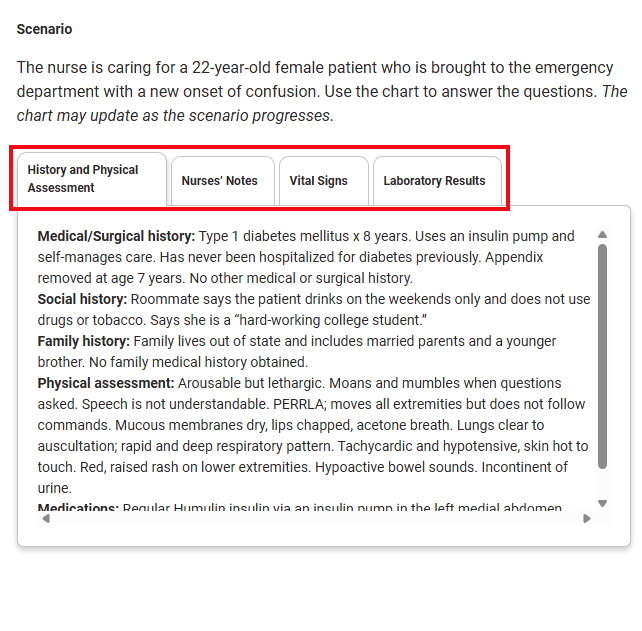
Every case opens with the History and Physical Assessment of the patient. In the example below, the student can apply this information to complete an Extended Multiple Response question.

As each case progresses, the remaining three tabs of the patient chart will populate with additional data. The questions in the case may prompt the student to engage with specific tabs of the patient chart and check for updated information, as seen below. In this example, the student is directed to review the patient's vital signs before completing a Cloze (drop-down) question:
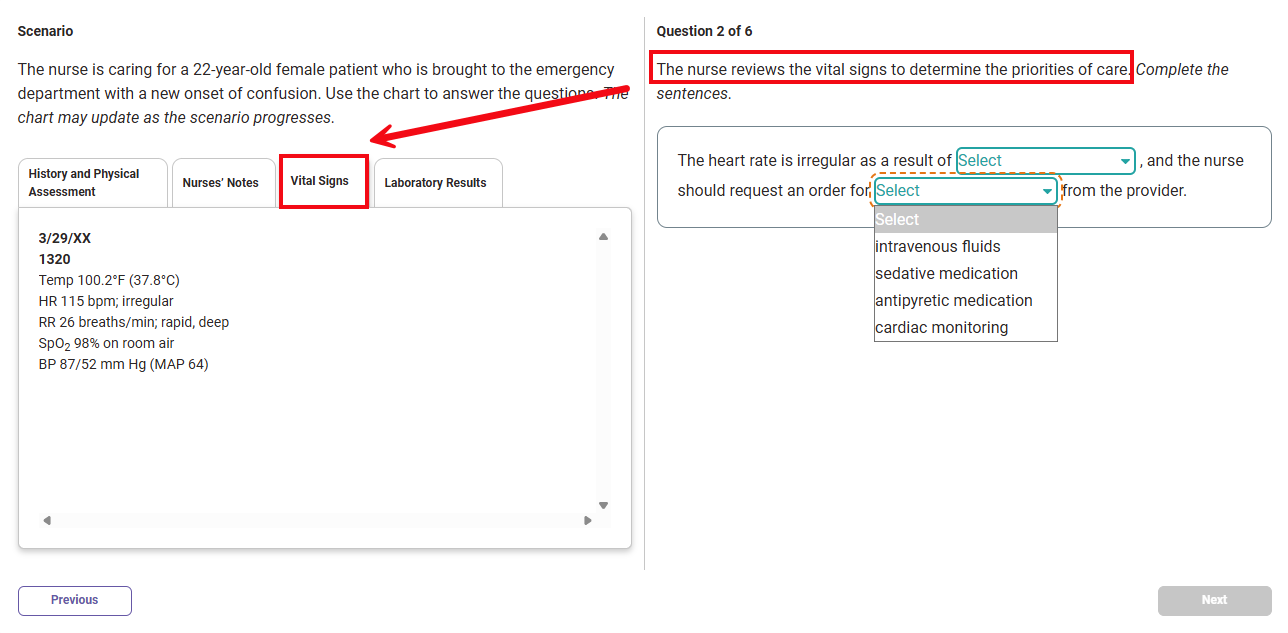
Students will also receive practice with Matrix (grid) questions intended to promote diagnostic judgment and prioritization skills. The student must choose at least one answer for every row in the matrix before they are able to proceed to the next question.

In Extended Drag and Drop questions, the student must review the possible options and drag over all applicable answers. In some cases, like the example below, the student may also be asked to prioritize and order their responses.

Advanced Hot Spot Questions may draw from multiple aspects of the patient's chart to ask students to highlight the most relevant information. In the question below, the student must review the updates made to the Nurse's Notes, Vital Signs and Lab Results over the course of the case to determine which findings signify an improvement in the patient's condition.
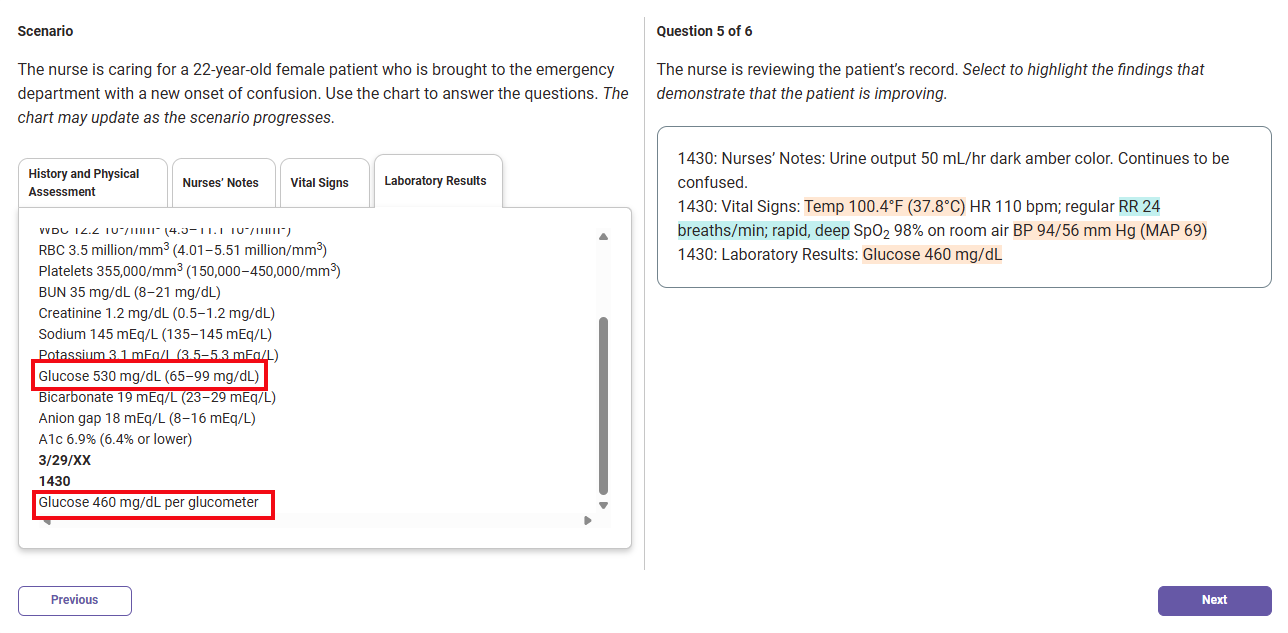
Each case includes an additional question to provide extra practice with one of the five Next Generation question types. In this case, Extended Multiple Response is used to help the student identify relevant topics for discharge teaching and close the case:

Once the student has completed the activity, they are taken to their results page. Here the student can review the correct and incorrect answers to each question alongside in-depth rationales (1), page references to their textbook reading (2), and test-taking tips (3) to further drive understanding and self-remediation.
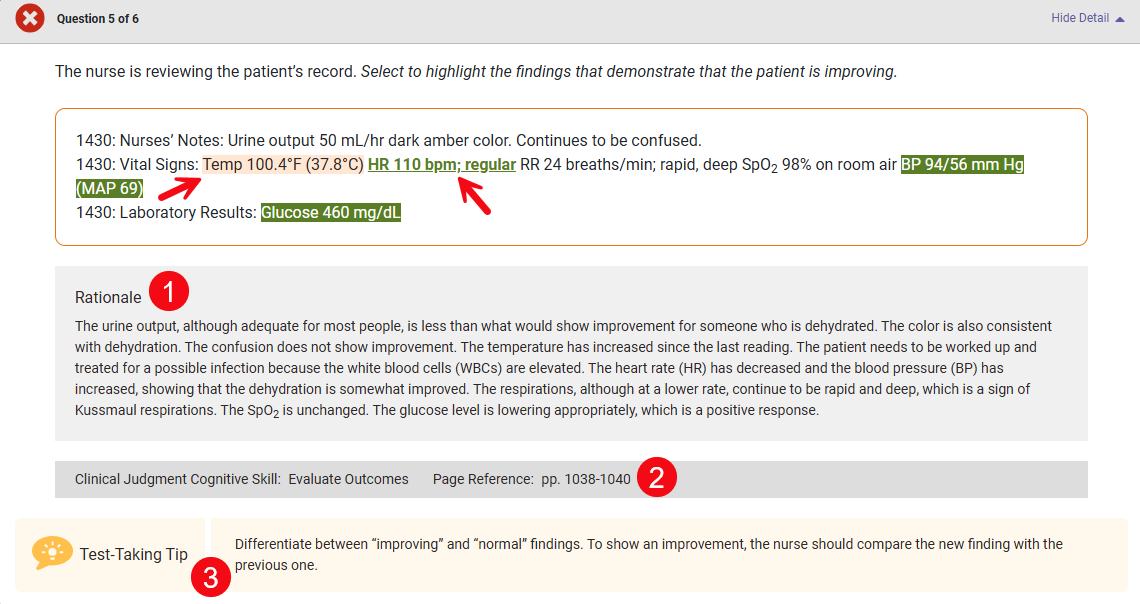
Students can retry Clinical Judgment Assignments by clicking the "Try Again" button seen at the top of their Results pages.
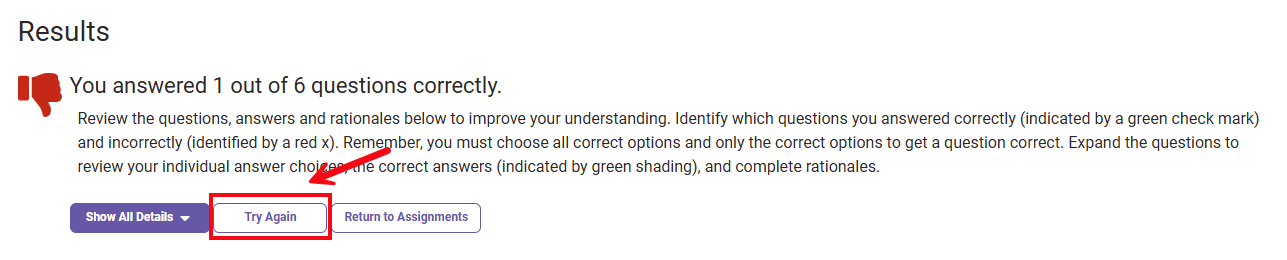
When retrying a Clinical Judgment Assignment, students must complete the said assignment in one sitting; unlike a student's first attempt of a Clinical Judgment Assignment, students aren't able to leave and return to retries in-progress.
To view a full explanation of our Clinical Judgment Assignments from the student's perspective, click here.
Students may review their results at any time by visiting their Assignments page or their Personalized Learning Plan (PLP).



