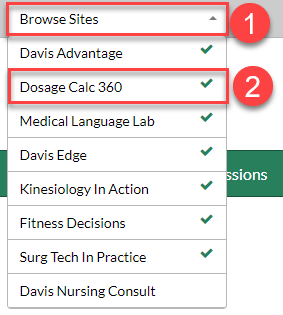Log in
Your starting point is FADavis.com. In the top-right corner, you will see your name if you are already logged in. If you do not see your name, click "Log in."

If you know your log in, enter your email and password and click Log In (1). If you know you have an account but you have forgotten your password, click Forgot Password? to reset your password (2).

Once you are logged in at FADavis.com, the My Products page will display. Locate your Dosage Calc 360 title, and click the "Dosage Calc 360" button to open the platform in a new tab.

You can also access Davis Advantage by using the Browse Sites dropdown (1) at the top of the page. Click Dosage Calc 360 (2) to open Dosage Calc 360.